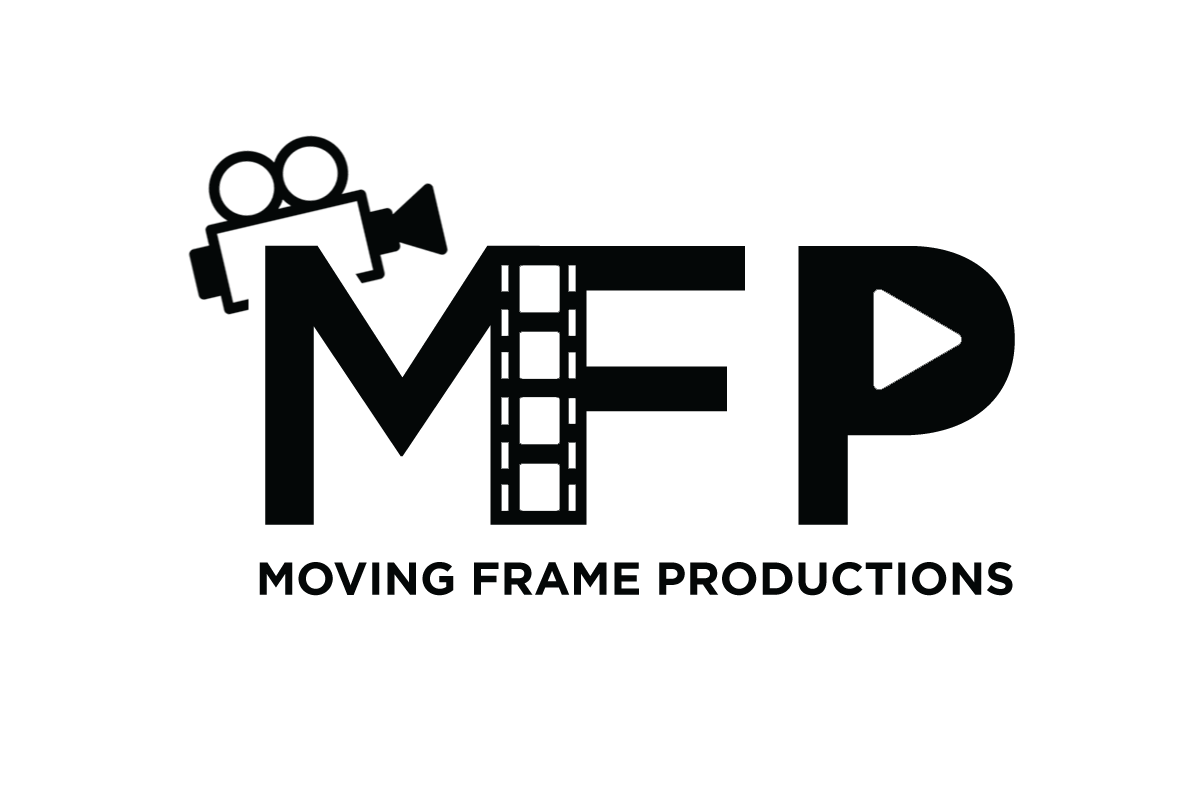CERTIFIED COURSE IN PHOTOGRAPHY
Product Photography training Institute in Delhi
INTRODUCTION OF BEST PRODUCT PHOTOGRAPHY COURSE
Advertising and Product Photography is a branch of photography that deals with the presentation of products intended to create awareness to the public in order to drive sales of that particular product or products.
OBJECTIVE
The Advertising and Product Photography course would teach students how to take pictures of products to be used for advertising and campaigns
COURSE OUTLINE
- The basics of Photography
- Cameras and Camera settings
- Natural light photography
- Artificial light photography
- Photo capture set up
- Picture Framing and composition
- Advertising and Branding concepts used in Advertising photography
- Picture Processing with Adobe Photoshop
COURSE BREAKDOWN
MODULE 1
The basics of Photography
- Understanding the basics of digital photography
- The difference between all the major branches of photography
- File types (RAW and JPEG)
- White balance
- The exposure triangle – Aperture, shutter speed and ISO
MODULE 2
Cameras and Camera settings
- Digital Cameras
- Lenses and Focal Lengths
- Tripods and Accessories
- Camera Modes- Auto mode, aperture priority and shutter priority
MODULE 3
Natural light photography
- Hard Light vs Soft light
- Diffusers and Reflectors
- Natural light sources
- Use of light in story telling
- Front, back and side lights
MODULE 4
Artificial light photography
- Lighting Modifiers and Accessories
- Lighting gear and studio lighting kits
- Equipment setups- Studio lights and umbrellas
- Remote Flash and Radio Wave
- Standing Light and soft boxes
MODULE 5
Photo capture set up
- Photography work area establishment
- Photo background selection
- Shot Plan
- Scene Creation
- Use of props, backgrounds, surfaces and linens
MODULE 6
Picture Framing and composition
- Model Placement and pose setting
- Rule of Thirds
- Focus
- Depth of Field
- Perspective and Angle
- Focal length, Lens compression and depth of field
- Shapes , lines and colors
MODULE 7
Advertising and branding concepts used in Advertising photography
- Knowledge of branding, logo and color combination as it applies to advertising
- The concepts of advertising
- Understanding the business of advertising and advert financing and execution
- Tricks and tips used in the multimedia industry for ads photography
MODULE 8
Picture Processing with Adobe Photoshop
- File compatibility
- Color corrections and image adjustments
- Color space
- Photo manipulation and photo effects
- Tricks and tips used in Adobe Photoshop for photo editing
- Backup and storage
- Copyrighting
- Understanding the fashion photography business
BY THE END OF THE Fashion Photography COURSE, STUDENTS WOULD BE ABLE TO
- Carry out internationally standard product shoots for online stores, magazines, e-zines and billboards.
SOFTWARE/ MATERIALS USED
- Adobe Photoshop
- A DSLR Camera
CAREER OPTIONS AFTER COURSE
Students who complete this course have the following career options
- Advert/Product Photographer
Adv. Certification in Events and Portraits Photography
INTRODUCTION
Events and Portraits Photography is a branch of photography that deals with the photo documenting an event as well as taking pictures that are poised for intended to be used by the end users who have requested to be taken in the photographs.
OBJECTIVE
The Events and Portraits Photography course would teach students how to cover events and take pre-planned photos of guests and hosts at events such as weddings, birthdays, parties and picnics
COURSE OUTLINE
- The basics of Photography
- Cameras and Camera settings
- Natural light photography
- Artificial light photography
- Photo capture set up
- Picture Framing and composition
- Tips and tricks for events photography
- Picture Processing with Adobe Photoshop
COURSE BREAKDOWN
MODULE 1
the basic of Photography
- Understanding the basics of digital photography
- The difference between all the major branches of photography
- File types (RAW and JPEG)
- White balance
- The exposure triangle – Aperture, shutter speed and ISO
MODULE 2
Cameras and Camera settings
- Digital Cameras
- Lenses and Focal Lengths
- Tripods and Accessories
- Camera Modes- Auto mode, aperture priority and shutter priority
MODULE 3
Natural light photography
- Hard Light vs Soft light
- Diffusers and Reflectors
- Natural light sources
- Use of light in storytelling
- Front, back and side lights
MODULE 4
Artificial light photography
- Lighting Modifiers and Accessories
- Lighting gear and studio lighting kits
- Equipment setups- Studio lights and umbrellas
- Remote Flash and Radio Wave
- Standing Light and soft boxes
MODULE 5
Photo capture set up
- Photography work area establishment
- Photo background selection
- Shot Plan
- Scene Creation
- Use of props, backgrounds, surfaces and linens
MODULE 6
Picture Framing and composition
- Model Placement and pose setting
- Rule of Thirds
- Focus
- Depth of Field
- Perspective and Angle
- Focal length, Lens compression and depth of field
- Shapes , lines and colors
MODULE 7
Tips and tricks for events photography
- Documenting the ceremony
- Staging the portraits pictures
- Preparing photos for photo manipulations
- Capturing candid moments
MODULE 8
Picture Processing with Adobe Photoshop
- File compatibility
- Color corrections and image adjustments
- Color space
- Photo manipulation and photo effects
- Tricks and tips used in Adobe Photoshop for events photo editing
- Backup and storage
- Making a digital photo album file.
BY THE END OF THE Events and portraits Photography COURSE, STUDENTS WOULD BE ABLE TO
- Take pictures for event photo albums.
SOFTWARE/ MATERIALS USED
- Adobe Photoshop
- A DSLR Camera
CAREER OPTIONS AFTER COURSE
Students who complete this course have the following career options
- Wedding Photographer
- Event photographer
Advanced Wildlife, Travel and Landscape Photography Training
INTRODUCTION OF WILDLIFE PHOTOGRAPHY COLLEGE
Travel, Landscape and Wildlife Photography is an aspect of photography that deals with the presentation of nature, Landscape and Wildlife for scientific documentaries, nature appreciation and travel landscape and wildlife journals.
OBJECTIVE
The Travel, Landscape and Wildlife photography course would teach students the common basis of photography and how to use this in taking eccentric pictures of nature and wildlife in their natural habitats for documentaries and journals
COURSE OUTLINE
- The basics of Photography
- Cameras and Camera settings
- Natural light photography
- Photo capture set up
- Picture Framing and composition
- Travel photography
- Wildlife photography
- Landscape photography
- Picture Processing with Adobe Photoshop
COURSE BREAKDOWN
MODULE 1
The basics of Photography
- Understanding the basics of digital photography
- File types (RAW and JPEG)
- White balance
- The exposure triangle – Aperture, shutter speed and ISO
MODULE 2
Cameras and Camera settings
- Digital Cameras
- Lenses and Focal Lengths
- Tripods and Accessories
- Camera Modes- Auto mode, aperture priority and shutter priority
MODULE 3
Natural light photography
- Hard Light vs Soft light
- Diffusers and Reflectors
- Natural light sources
- Use of light in story telling
- Front, back and side lights
- The direction of light
- The time of the day
MODULE 4
Photo capture set up
- Photography work area establishment
- Shot Plan
- Scene Creation
- Use of props, backgrounds, surfaces and linens
MODULE 5
Picture Framing and composition
- Subject placement
- Rule of Thirds
- Focus
- Depth of Field
- Perspective and Angle
- Focal length, Lens compression and depth of field
- Shapes , lines and colors
MODULE 6
Travel photography
- Story telling with pictures
- Silhouettes
- Interior photography of museums, hotels etc.
- Street photography
- Night time photography
- Tricks and tips used in the multimedia industry for Travel photography
MODULE 7
Wildlife photography
- Bird photography
- Underwater photography
- Photography of animals on the move- motion photography
- Macro wildlife photography
MODULE 8
Landscape photography
- Incorporating weather conditions
- Creative landscapes- woodlands and forests
- Urban, costal and local landscapes
- Landscapes in black and white
- Desert and Arid Landscapes
MODULE 9
Picture Processing with Adobe Photoshop
- File compatibility
- Color corrections and image adjustments
- Color space
- Photo manipulation and photo effects
- Tricks and tips used in Adobe Photoshop for Travel, Landscape and Wildlife photo editing
- Back up and storage
- Copyrighting
BY THE END OF THE Travel, Landscape and Wildlife Photography COURSE, STUDENTS WOULD BE ABLE TO
- Carry out internationally standard Travel, Landscape and Wildlife photo shoots
SOFTWARE/ MATERIALS USED
- Adobe Photoshop
- A DSLR Camera
CAREER OPTIONS AFTER COURSE
Students who complete this course have the following career option
- Travel, Landscape and Wildlife Photographer
Adv. Certification in Editorial & Crime Scene Photography
INTRODUCTION
Editorial and Crime Scene Photography is an aspect of photography that deals with the taking of pictures that would be used in editorial pieces such as magazines, ezines and blogs and in most cases as a pictorial evidence for the police and court as it relates to crime or investigation.
OBJECTIVE
The Editorial and crime scene photography would help the students take valuable pictures of evidences that would be correct and useful enough to be used as evidence in court or an investigative tool by the police.
COURSE OUTLINE
- The basics of Photography
- Cameras and Camera settings
- Picture Framing and composition
- Basic Exposure concepts
- Lights- Ultraviolet, infrared and Fluorescence
- Photogrammetry
- Special photography situations in editorial and crime scene photography
- Legal aspect of editorial and crime scene photography
COURSE BREAKDOWN
MODULE 1
The basics of Photography
- Understanding the basics of digital photography
- File types (RAW and JPEG)
- White balance
- The exposure triangle – Aperture, shutter speed and ISO
MODULE 2
Cameras and Camera settings
- Digital Cameras
- Lenses and Focal Lengths
- Tripods and Accessories
- Camera Modes- Auto mode, aperture priority and shutter priority
MODULE 3
Picture Framing and composition
- Rule of Thirds
- Cardinal rules of crime scene photography
- Focus and Depth of Field
- Perspective and Angle
- Focal length and Lens compression
MODULE 4
Basic Exposure concepts
- The proper exposure triangle
- Shutter speed as motion control
- Reciprocal exposures
- Reflective light meter
- Normal and non-normal scenes
- Tools for determining proper exposure
- Common filters and eye cup cover
- Manual flash mode
- The inverse square law
- Automatic and dedicated flash exposure modes
- Bounce and fill in flash
MODULE5
Lights- Ultraviolet, infrared and Fluorescence
- The electromagnetic spectrum
- Ultraviolet light
- Infrared light on the electromagnetic spectrum
- Visible light fluorescence
- Coaxial Lighting
MODULE 6
Photogrammetry
- Introduction to photogrammetry
- Perspective grid photogrammetry
- Perspective disc photogrammetry
- Reverse projection photogrammetry
- Rhino Photogrammetry
MODULE 7
Special photography situations in editorial and crime scene photography
- Photo documentation forms
- Overall photographs
- Mid-range photographs
- Close up photographs
- Photographic documentation of bodies and wounds
- Accident photography
- Surveillance photography
- Aerial Photography
- Underwater photography
- Evidence on vertical walls
MODULE 8
Legal aspect of editorial and crime scene photography
- Criteria of photographs and digital images as evidence
- Legal implications of digital imaging
BY THE END OF THE Editorial and Crime Scene Photography COURSE, STUDENTS WOULD BE ABLE TO
- Take valuable pictures for editorials and police investigation and court evidence
SOFTWARE/ MATERIALS USED
- Adobe Photoshop
- A DSLR Camera
CAREER OPTIONS AFTER COURSE
Students who complete this course have the following career options
- Editorial Photographer
- Crime Scene photographer
Adv. Certification in Sports, Action & Press Photography
INTRODUCTION
Sports , Action and Press Photography is a branch of photography that deals with the photo documentation of sports and sporting activities on the field of play, and the citing of public figures and celebrities
OBJECTIVE
The Sports, Action and Press photography course would teach students how to effectively take pictures on the field of play and also take pictures of celebrities that can be used in blogs, magazines and e-zines
COURSE OUTLINE
- The basics of Photography
- Cameras and Camera settings
- Natural light photography
- Artificial light photography
- Photo capture set up
- Picture Framing and composition
- Tricks of Sports and action photography
- Picture Processing with Adobe Photoshop
COURSE BREAKDOWN
MODULE 1
The basics of Photography
- Understanding the basics of digital photography
- The difference between all the major branches of photography
- File types (RAW and JPEG)
- White balance
- The exposure triangle – Aperture, shutter speed and ISO
MODULE 2
Cameras and Camera settings
- Digital Cameras
- Lenses and Focal Lengths
- Tripods and Accessories
- Camera Modes- Auto mode, aperture priority and shutter priority
MODULE 3
Natural light photography
- Hard Light vs Soft light
- Diffusers and Reflectors
- Natural light sources
- Use of light in story telling
- Front, back and side lights
MODULE 4
Artificial light photography
- Lighting Modifiers and Accessories
- Lighting gear and studio lighting kits
- Equipment setups- Studio lights and umbrellas
- Remote Flash and Radio Wave
- Standing Light and soft boxes
MODULE 5
Photo capture set up
- Photography work area establishment
- Photo background selection
- Shot Plan
- Scene Creation
- Use of props, backgrounds, surfaces and linens
MODULE 6
Picture Framing and composition
- Model Placement and pose setting
- Rule of Thirds
- Focus
- Depth of Field
- Perspective and Angle
- Focal length, Lens compression and depth of field
- Shapes , lines and colors
MODULE 7
Tricks of Sports and action photography
- Photographing water sports
- Photographing celebrities in public
- Photographing track and field sports
- Creating a storyboard.
MODULE 8
Picture Processing with Adobe Photoshop
- File compatibility
- Color corrections and image adjustments
- Color space
- Photo manipulation and photo effects
- Tricks and tips used in Adobe Photoshop for model and Sports , Action and Press photo editing
- Backup and storage
- Copyrighting
- Understanding the Sports , Action and Press photography business
BY THE END OF THE Sports, Action and Press Photography COURSE, STUDENTS WOULD BE ABLE TO
- Take internationally standard pictures of sports, action and celebrities.
SOFTWARE/ MATERIALS USED
- Adobe Photoshop
- A DSLR Camera
CAREER OPTIONS AFTER COURSE
Students who complete this course have the following career options
- Sports , Action and Press Photographer
Food Photography Training Institute
INTRODUCTION OF BEST FOOD PHOTOGRAPHY INSTITUTE
Food Photography is a major aspect of photography that deals with the presentation of foods for fast food restaurant flyers, billboards , Television cooking shows and Television commercials.
OBJECTIVE
The food photography course would teach students how to creatively imagine a food presentation picture to effectively represent the food items in a picture with an appealing and tantalizing look.
COURSE OUTLINE
- The basics of Photography
- Cameras and Camera settings
- Natural light photography
- Artificial light photography
- Photo capture set up
- Picture Framing and composition
- Food styling for Capture
- Picture Processing with Adobe Photoshop
COURSE BREAKDOWN
MODULE 1
The basics of Photography
- Understanding the basics of digital photography
- File types (RAW and JPEG)
- White balance
- The exposure triangle – Aperture, shutter speed and ISO
MODULE 2
Cameras and Camera settings
- Digital Cameras
- Lenses and Focal Lengths
- Tripods and Accessories
- Camera Modes- Auto mode, aperture priority and shutter priority
MODULE 3
Natural light photography
- Hard Light vs Soft light
- Diffusers and Reflectors
- Natural light sources
- Use of light in story telling
- Front, back and side lights
MODULE 4
Artificial light photography
- Lighting Modifiers and Accessories
- Lighting gear and studio lighting kits
- Equipment setups- Studio lights and umbrellas
- Remote Flash and Radio Wave
- Standing Light and soft boxes
MODULE 5
Photo capture set up
- Photography work area establishment
- Shot Plan
- Scene Creation
- Use of props, backgrounds, surfaces and linens
MODULE 6
Picture Framing and composition
- Subject placement
- Rule of Thirds
- Focus
- Depth of Field
- Perspective and Angle
- Focal length, Lens compression and depth of field
- Shapes , lines and colors
MODULE 7
Food styling for Capture
- Styling techniques for herbs and spices
- Styling techniques for bread and nuts
- Styling technique for fruits and vegetable
- Styling technique for sauces, cakes and deserts
- Styling technique for hot and cold beverages
- Styling technique for main dishes
- The use of paper towels, and paint brushes in food styling
- Tricks and tips used in the multimedia industry for food styling
MODULE 8
Picture Processing with Adobe Photoshop
- File compatibility
- Color corrections and image adjustments
- Color space
- Photo manipulation and photo effects
- Tricks and tips used in Adobe Photoshop for food photo editing
- Back up and storage
- Copyrighting
BY THE END OF THE Food Photography Training, STUDENTS WOULD BE ABLE TO
- Carry out internationally standard food photo shoots for food chains, food franchise and restaurants
SOFTWARE/ MATERIALS USED
- Adobe Photoshop
- A DSLR Camera
CAREER OPTIONS AFTER COURSE
Students who complete this course have the following career options
- Food Photographer
Diploma In Fashion Photography
INTRODUCTION OF FASHION PHOTOGRAPHY COLLEGE
Fashion Photography is a major branch of photography that deals with the presentation of fabrics and cosmetic accessories alongside models for magazines, ezines, online fashion stores, fashion catalogues and fashion shows. MFP is a leading Best fashion Photography training Institute with its branches based in South Delhi and Preet Vihar in Delhi and Jaipur.
OBJECTIVE
The fashion photography course would teach students how to effectively present clothes, fabrics and other clothing accessories with an internationally standard appeal. MFP has its own Studio setup in South Extension in South Delhi. Our studio is equipped with some of the latest and state-of-the-art lighting and instrument setup, helping students to have regular hands-on while being on training. Our studio is open to students all 7 days a week.
COURSE OUTLINE
- The basics of Photography
- Cameras and Camera settings
- Natural light photography
- Artificial and studio light photography
- Photo capture set up
- Picture Framing and composition
- Fashion styling for Capture
- Picture Processing with Adobe Photoshop
COURSE BREAKDOWN
MODULE 1
The basics of Photography
- Understanding the basics of digital photography
- The difference between all the major branches of photography
- File types (RAW and JPEG)
- White balance
- The exposure triangle – Aperture, shutter speed and ISO
MODULE 2
Cameras and Camera settings
- Digital Cameras
- Lenses and Focal Lengths
- Tripods and Accessories
- Camera Modes- Auto mode, aperture priority and shutter priority
MODULE 3
Natural light photography
- Hard Light vs Soft light
- Diffusers and Reflectors
- Natural light sources
- Use of light in story telling
- Front, back and side lights
MODULE 4
Artificial light photography
- Lighting Modifiers and Accessories
- Lighting gear and studio lighting kits
- Equipment setups- Studio lights and umbrellas
- Remote Flash and Radio Wave
- Standing Light and soft boxes
MODULE 5
Photo capture set up
- Photography work area establishment
- Photo background selection
- Shot Plan
- Scene Creation
- Use of props, backgrounds, surfaces and linens
MODULE 6
Picture Framing and composition
- Model Placement and pose setting
- Rule of Thirds
- Focus
- Depth of Field
- Perspective and Angle
- Focal length, Lens compression and depth of field
- Shapes , lines and colors
MODULE 7
Fashion styling for Capture
- Styling techniques for magazine photo shoots
- Styling techniques for Online stores
- Styling technique for Runway cover shoots
- Styling for fantasy portraits
- Model make up, pose and charisma
- Tricks and tips used in the Fashion industry for fashion spreads and shoots
MODULE 8
Picture Processing with Adobe Photoshop
- File compatibility
- Color corrections and image adjustments
- Color space
- Photo manipulation and photo effects
- Tricks and tips used in Adobe Photoshop for model and fashion photo editing
- Back up and storage
- Copyrighting
- Understanding the fashion photography business
BY THE END OF THE Fashion Photography COURSE, STUDENTS WOULD BE ABLE TO
- Carry out internationally standard fashion photo shoots for online fashion stores, magazines, ezines and fashion apps.
SOFTWARE/ MATERIALS USED
- Adobe Photoshop
- A DSLR Camera
CAREER OPTIONS AFTER COURSE
Students who complete this course have the following career options
- Fashion Photographer