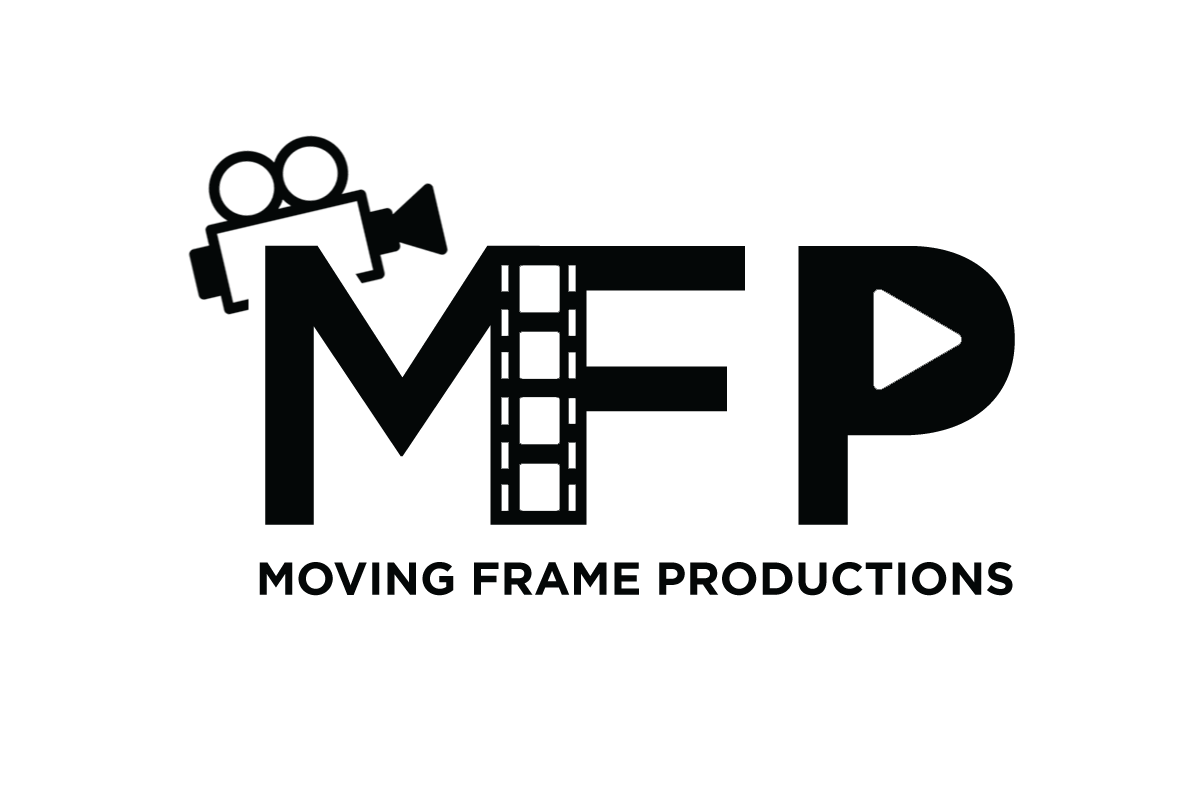CERTIFIED COURSE IN CORELDRAW
Are you curious to learn how to create vector graphics for several live projects with real-time examples? Join our short-term certificate Course in CorelDraw for creating the most intricate illustrations, stationery designs, covers, packaging, books, and much more.
This course offers a wide range of features and tools that can help you to work with different design approaches. The CorelDraw software is designed for graphic designers, fashion designers, textiles designers, print professionals, packaging firms, and aspiring designers. At MFP, we offer a full-fledged and best training in CorelDraw by the best professionals of industry.
Who can Join this Course?
- Person having creativity skills with good designing sense will be good
- Any designer or a person who want to boost their software knowledge in Corel
Learning Outcomes of CorelDraw in Our Institute
Corel Draw is vector based application which means the images are resolution independents & can be enlarged to any size without any distortion in quality. It is built and designed to meet the demands of today's working designer to create ads or collateral for print or for the web.
Chapter 1: Understanding CorelDraw
- Exploring the User Interface
- Working with Basic Geometric Figures
- Undoing & Redoing of Actions
- Working with Page Layout
Chapter 2: Working with Lines, Outlines & Shapes
- Drawing curves using lines
- Working with Outlines
- Working with Brush Strokes
- Modifying Basic shapes
- Exploring Grid & Guidelines
- Performing advanced operations with line objects
Chapter 3: Working with Objects
- Handling Objects in CorelDraw
- Creating an outline around an object
- Positioning Objects
- Aligning & Distributing Objects
- Sizing & Scaling Objects
- Creating Graphical Special Effects
Chapter 4: Working with Colors & Filling Objects
- Creating a Custom Color Palette
- Editing a Custom Color Palette
Chapter 5: Introduction to Tables
- Adding a table
- Inserting and deleting Table rows & columns
- Formatting Table
Chapter 6: Working with Text
- Creating Different types of text
- Changing the Appearance of Text
- Finding & Replacing text
- Applying Effects to Text
- Fitting text to an object's Path
Chapter 7: Working with Layers
- Creating a layer
- Changing layer properties
- Moving objects between layers
- Deleting a layer
Chapter 8: Working with Bitmaps
- Understanding the image types
- Working with Bitmap & Vector
- Images Importing a Bitmap
- Modifying a Bitmap
- Tracing Bitmaps
Projects in CorelDraw
Logos, Stationery, Brochures, Magazines, Catalogues, Prospects, Newspaper, Newsletter, Books Cover, Packaging, Calendars etc.